Snapchat is a popular social media platform that is known for its unique filters, lenses, and ephemeral stories. While public stories are a great way to share your daily life with friends and followers, private stories offer a more intimate and exclusive way to share with a select group of people. In this article, we will guide you through the process of creating a Snapchat private story.
If you don’t know how to create a private story on Snapchat here is a step-by-step guide with images you can follow these easy steps and create your first private story if you want to make your private story unique use these private story names for your private story.
Step 1: Open Snapchat and swipe right to the camera screen
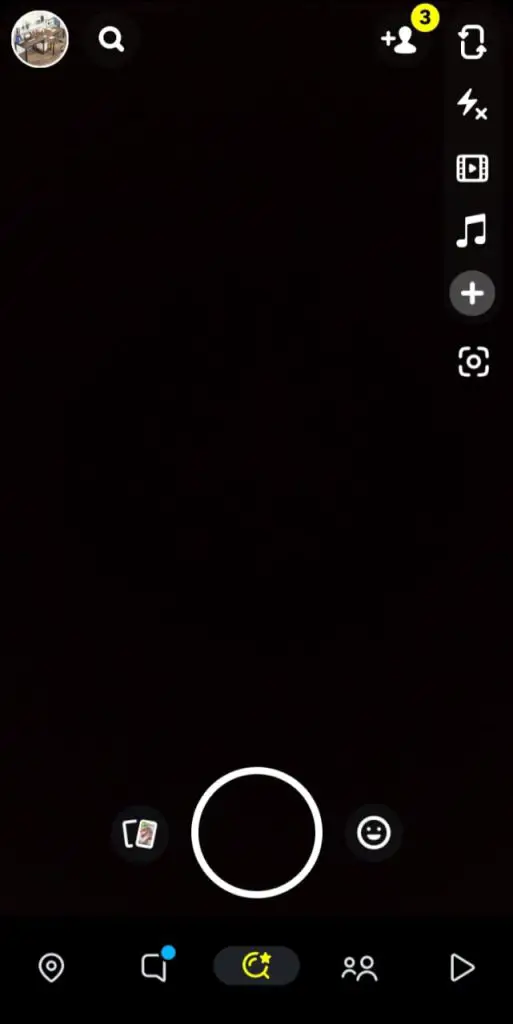
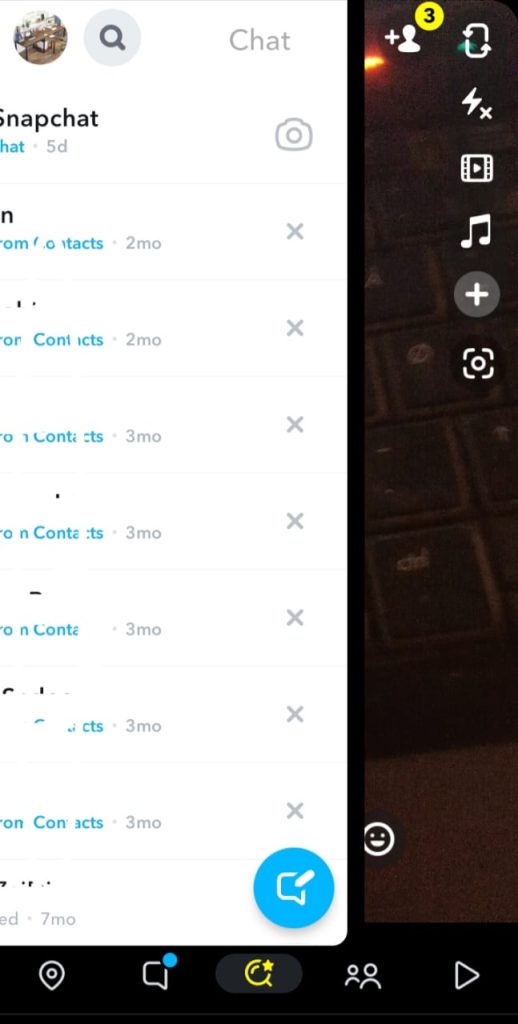
To start, you need to open the Snapchat app and swipe right from the main screen to access the camera. This is where you can take snaps and create stories.
Step 2: Take a Snap or select existing snaps from your camera roll
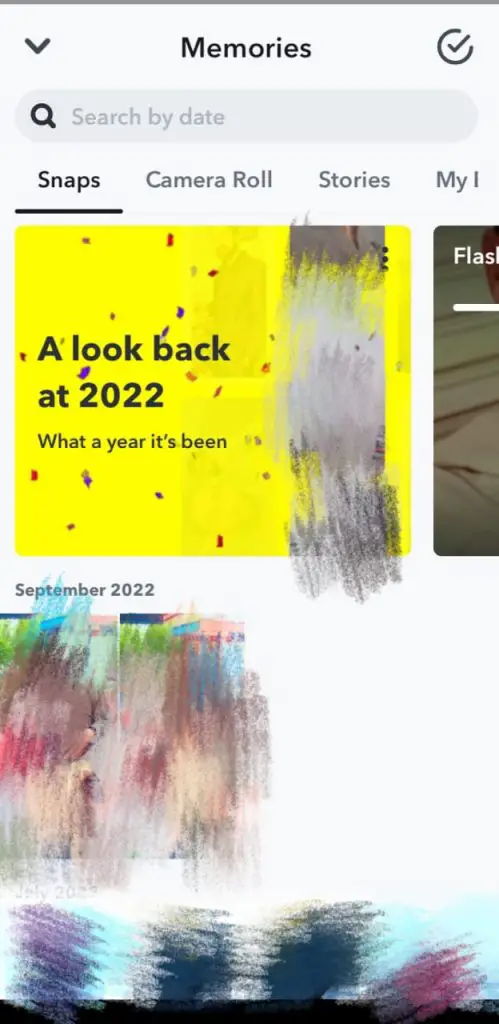
To create a new snap, simply point the camera at your subject and tap the circular button to take a photo or hold it down to record a video. Alternatively, you can select existing snaps from your camera roll by swiping left and tapping the “Camera Roll” icon.
Step 3: Edit your snaps with filters, lenses, and other effects

Snapchat is known for its fun and playful filters, lenses, and effects To add them to your snaps, simply swipe right or left on the camera screen. You can also add text, doodles, or other graphics to your snaps by using the editing tools at the top of the screen.
Step 4: Add snaps to your story

Once you have taken or selected your snaps and edited them, you can add them to your story by tapping the “Add to Story” button at the bottom of the screen.
Step 5: Create a Private Story
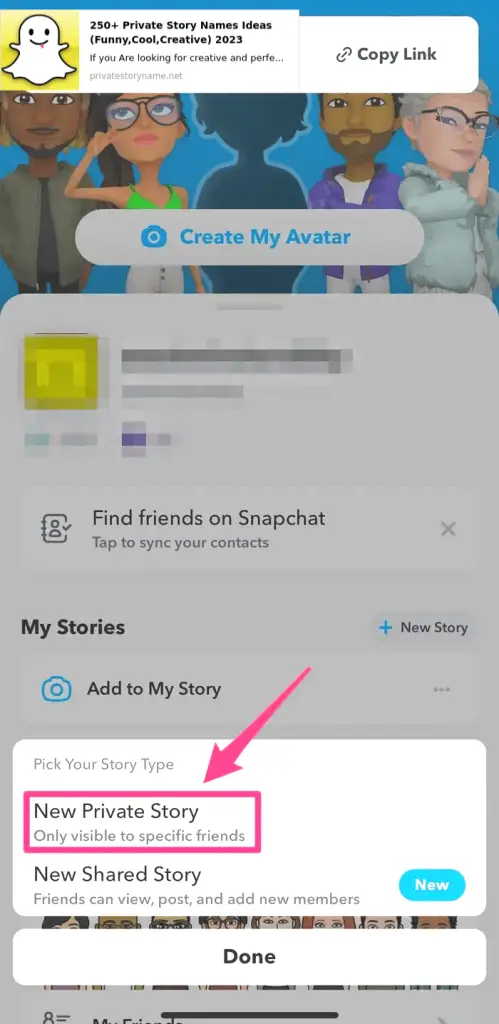
To create a private story, go to your story screen by swiping right from the camera screen. Then, tap the three dots in the top-right corner of the screen and select “Create a Private Story”. You will then be able to select the friends who can view your private story by checking their names in the list.
Step 6: Share your Private Story
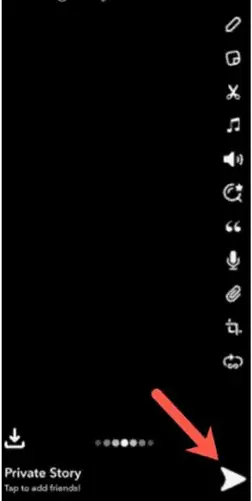
Once you have created your private story and selected the friends who can view it, tap the “Share” button at the bottom of the screen to share it with your selected friends. Your private story will only be visible to the friends you have selected, and it will disappear after 24 hours.
Conclusion
Snapchat private stories are a great way to share intimate moments and experiences with a select group of friends. By following the steps outlined in this article, you can create your own private story and share it with your friends. Just remember to have fun, be creative, and always be mindful of what you are sharing with others.
Related Article
